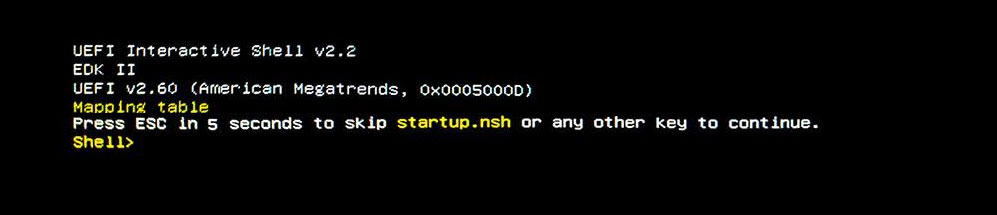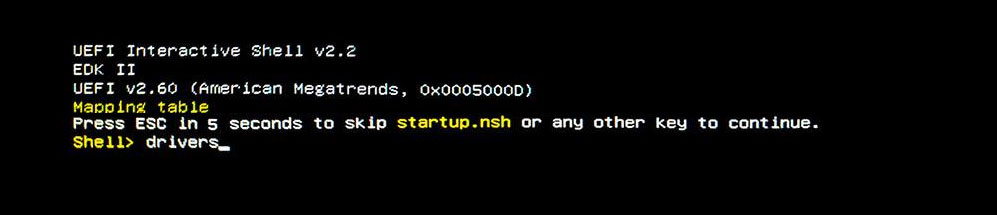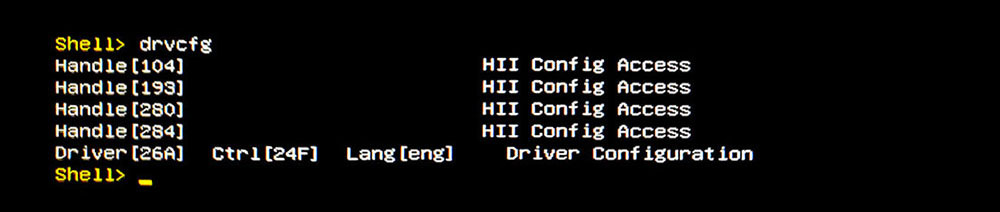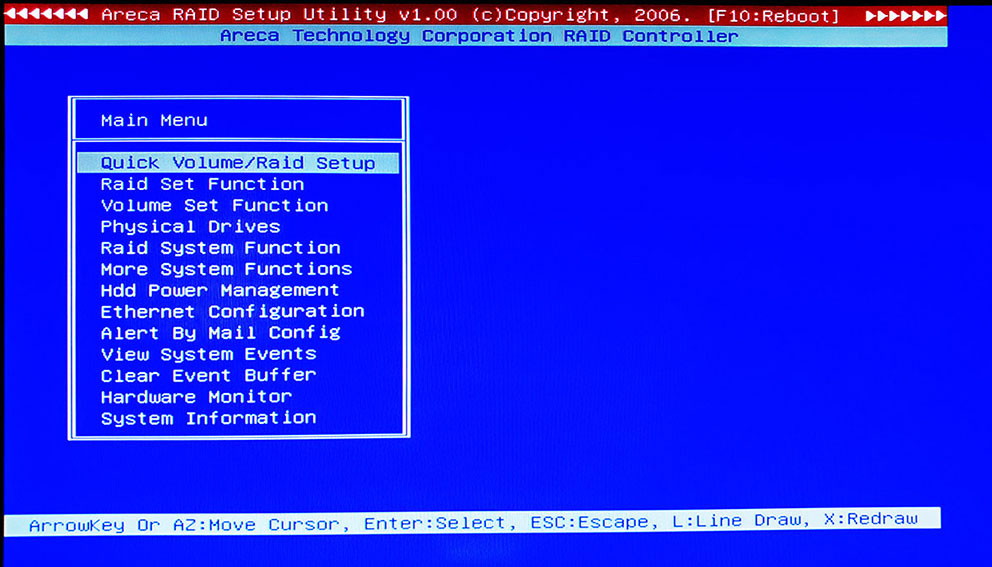Shell screen message as below means M/B BIOS has included the UEFI Interactive Shell for ARC-1203-2I UEFI BIOS to launch the McBIOS RAID configuration utility.
Make sure the RAID adapter “BIOS Selection” option in System Controls: Advance Configuration: BIOS Option=Auto or UEFI. Follow below steps to launch the McBIOS RAID configuration utility.
1. At the prompt type: ´drivers´ and press Enter, located under the Device mapping table.
2. At the prompt type: ´drvcfg´ and press Enter, driver configuration under the UEFI shell screen.
3. At the prompt type: ´drvcfg –s 26a 24f ´ and press Enter, areca McBIOS configuration under the UEFI shell screen
Tags: ARC-1203-2I, BIOS, driver