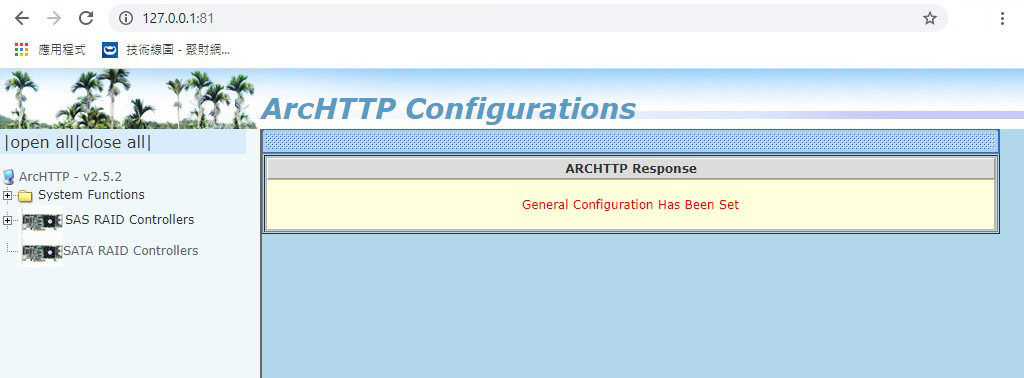(1). Check the box of 【Secure Connection (SSL)】 and 【Confirm The Operation】.
Press 【Submit】
(2). Close the web browser window, and then restart ArcHTTP.
Web browser will show the security screen below.
Click 【Advanced】 and submit【Proceed to 127.0.0.1(unsafe)】
(3). Re-access ArcHTTP.
Choose any one of the RAID cards.
(4). Web browser will show the security screen again.
Click 【Advanced】 and submit【Proceed to 192.168.0.89 (unsafe)】
(5). Re-login and complete the entire process.
(6). Done.
Tags: Archttp, SSL